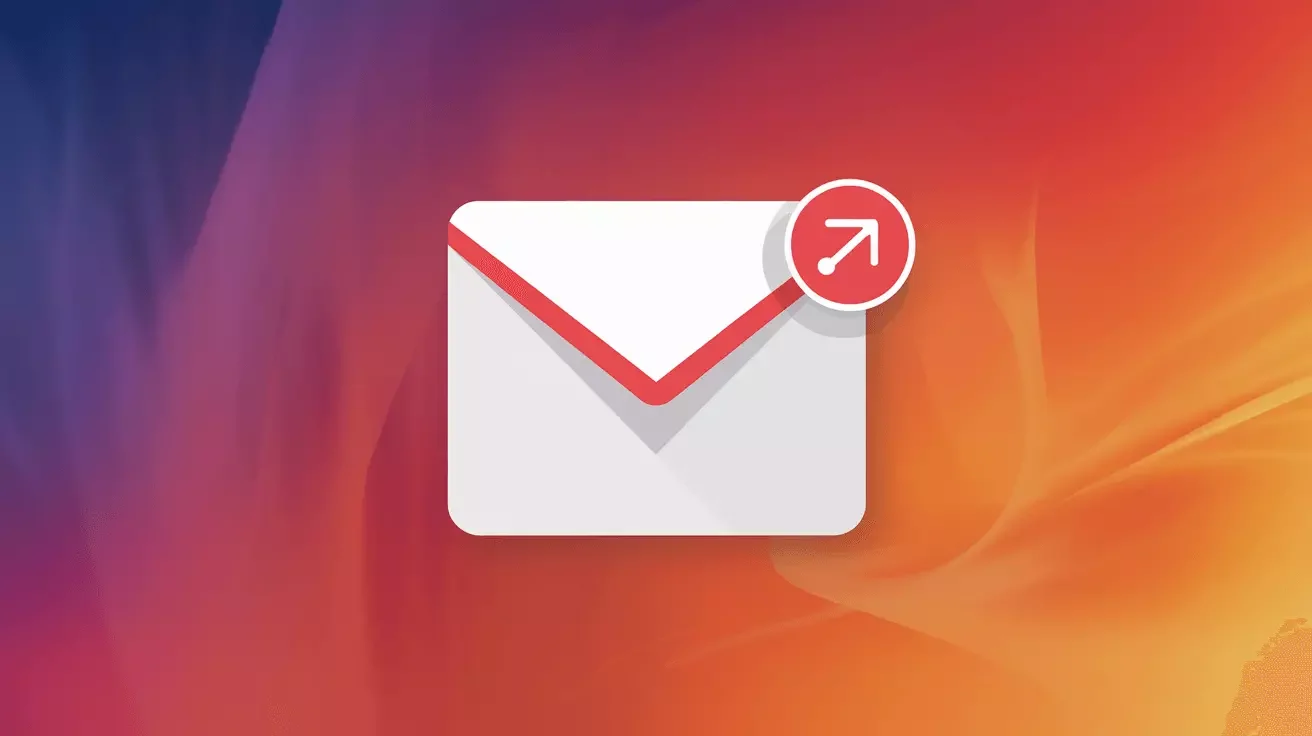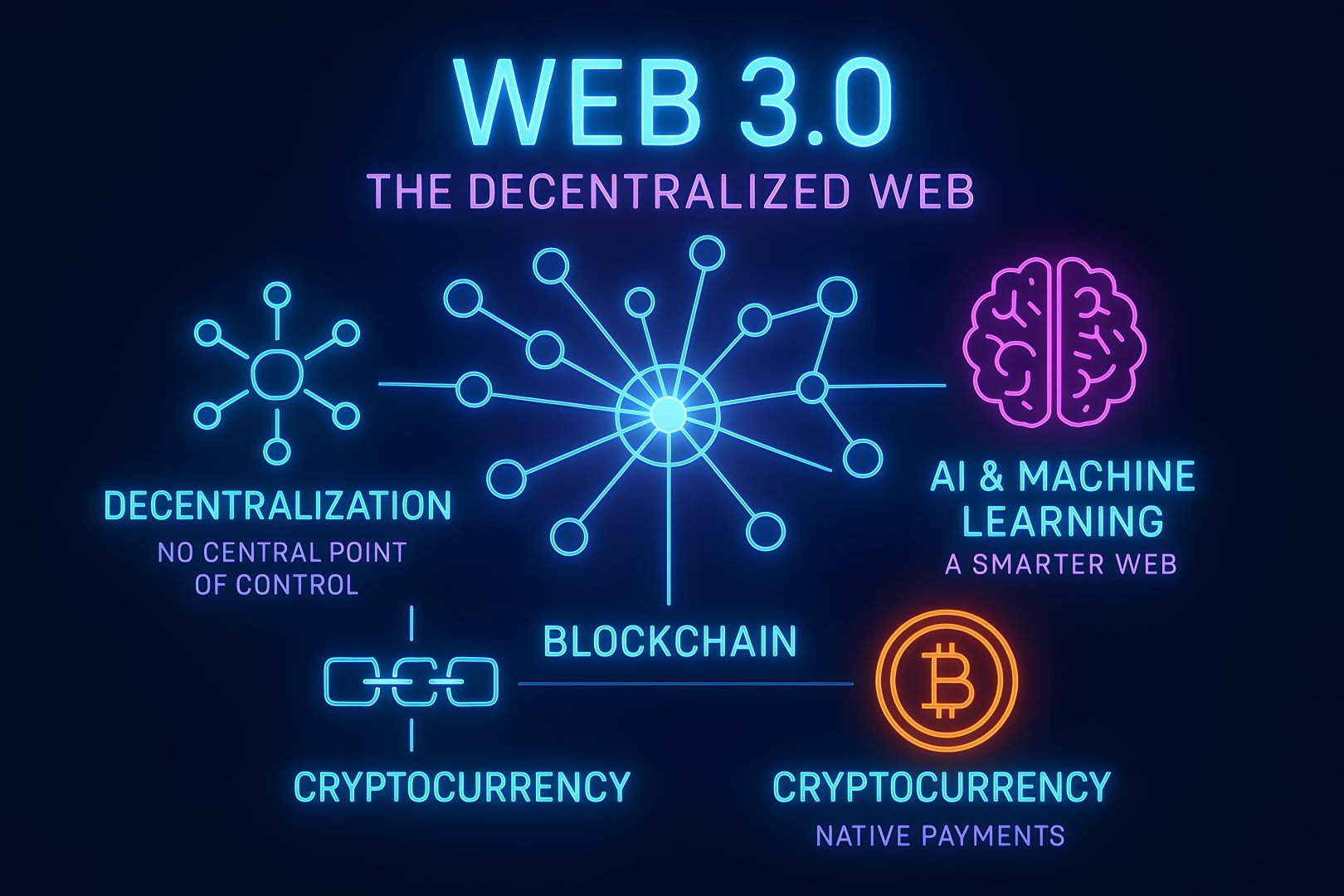Understanding Cloud Repatriation - When to Leave AWS or Azure

Introduction: The Cloud Repatriation Trend
For the past decade, the message was clear: move everything to the cloud. AWS, Azure, and Google Cloud promised unlimited scalability, reduced infrastructure costs, and simplified management. Many businesses made the leap.
Now, a growing trend is emerging: cloud repatriation--the process of moving workloads back from public cloud platforms to on-premises infrastructure or private cloud solutions. Companies like Dropbox, Basecamp, and others have publicly shared their successful cloud exit stories, saving millions in the process.
Is cloud repatriation right for your business? This comprehensive guide explores the reasons companies leave the cloud, when it makes financial sense, and how to plan a successful migration.
What is Cloud Repatriation?
Cloud repatriation (also called cloud exit or cloud reverse migration) is the process of moving applications, data, and workloads from public cloud platforms back to:
- Private cloud: Dedicated virtualized infrastructure
- On-premises data centers: Physical servers you own and operate
- Colocation facilities: Your servers in professional data centers
- Hybrid solutions: Mix of cloud and dedicated infrastructure
- Managed VPS hosting: Dedicated virtual servers with predictable costs
This doesn't mean cloud computing failed--it means the public cloud isn't the best solution for every workload or every business.
Why Companies Are Leaving the Cloud
1. Runaway Cloud Costs
The most common reason for cloud repatriation is cost. What starts as an affordable monthly bill can balloon into six or seven figures as your business scales.
Hidden Cloud Costs:
- Data transfer fees: Egress charges for data leaving the cloud
- API calls: Charges per request add up quickly
- Storage costs: Increases monthly as data accumulates
- Compute overprovisioning: Auto-scaling can spiral out of control
- Reserved instance waste: Paying for capacity you don't use
- Multi-region redundancy: Duplicate costs for availability
Real-World Example: Basecamp reported spending $3.2 million annually on AWS. After repatriation, they reduced that to approximately $600,000 per year--an 81% cost reduction.
2. Predictable, Stable Workloads
Cloud excels at handling variable workloads. But if your traffic is predictable and consistent, you're paying a premium for elasticity you don't need.
Consider repatriation if:
- Traffic patterns are consistent month-over-month
- Resource needs are predictable
- You rarely need to scale up or down
- Your workload runs 24/7 at similar capacity
3. Performance Requirements
Public cloud adds latency due to:
- Shared infrastructure with noisy neighbors
- Geographic distance from end users
- Network overhead and abstraction layers
- Storage I/O limitations on shared systems
Dedicated infrastructure can provide:
- Lower latency for end users
- Consistent performance (no noisy neighbors)
- Direct hardware access for optimization
- Custom tuning for specific workloads
4. Data Sovereignty and Compliance
Regulatory requirements sometimes make cloud hosting challenging:
- GDPR: European data residency requirements
- HIPAA: Healthcare data protection standards
- Financial regulations: Banking and finance data controls
- Government contracts: Data must remain in specific locations
Maintaining your own infrastructure or using dedicated hosting provides more control over data location and security.
5. Vendor Lock-In Concerns
Cloud platforms encourage use of proprietary services that create dependency:
- AWS Lambda, Azure Functions (serverless)
- Platform-specific databases (DynamoDB, CosmosDB)
- Proprietary APIs and services
- Custom networking configurations
Migrating away becomes increasingly difficult and expensive. Some companies repatriate to regain flexibility and avoid vendor dependency.
6. Security and Privacy
While cloud providers offer robust security, some organizations prefer complete control:
- Full visibility into physical security
- No shared infrastructure with unknown tenants
- Complete control over security policies
- Reduced attack surface
- No exposure to cloud provider breaches
When Cloud Repatriation Makes Sense
Cloud repatriation isn't right for everyone. Consider it when:
Financial Indicators:
- Monthly cloud bills exceed $10,000 consistently
- Cloud costs growing faster than revenue
- Reserved instances or savings plans not reducing costs enough
- Data transfer costs are significant portion of bill
- ROI analysis shows 12-18 month payback for owned infrastructure
Technical Indicators:
- Workloads run 24/7 with consistent resource needs
- Performance bottlenecks on cloud infrastructure
- Complex cloud architectures becoming difficult to manage
- High data transfer between services
- Predictable capacity requirements
Business Indicators:
- Mature product with stable growth
- In-house technical expertise available
- Capital available for infrastructure investment
- Long-term commitment to current architecture
- Regulatory or compliance drivers
When to Stay in the Cloud
Cloud platforms remain the best choice for many scenarios:
- Variable workloads: Traffic spikes, seasonal demand
- Rapid growth: Unpredictable scaling needs
- Geographic distribution: Global audience requiring multi-region presence
- Development/testing: Frequent environment creation and deletion
- Small teams: Limited technical resources for infrastructure management
- Startup phase: Need to minimize upfront capital investment
- Heavy use of cloud-native services: Significant investment in platform-specific features
Cloud Repatriation Success Stories
Dropbox
Migrated from AWS to custom infrastructure, saving nearly $75 million over two years while improving performance and reliability.
Basecamp
Moved from AWS to owned hardware, reducing annual costs from $3.2 million to $600,000 while maintaining service quality.
Stack Overflow
Runs entirely on owned infrastructure, serving millions of users with a fraction of the cost and complexity of cloud equivalents.
Alternative: Hybrid Cloud Strategy
You don't have to choose all-or-nothing. Many companies adopt hybrid approaches:
Strategic Cloud Usage:
- Keep in cloud: Development/testing environments, burst capacity, geographic expansion
- Move to dedicated: Core production workloads, databases, high-traffic applications
Benefits of Hybrid:
- Optimize costs while maintaining flexibility
- Use cloud for what it does best
- Dedicated infrastructure for predictable workloads
- Gradual migration reduces risk
Planning Your Cloud Repatriation
Step 1: Analyze Current Costs
# Cloud cost analysis questions:
- What's total monthly cloud spend?
- Which services cost the most?
- What are data transfer costs?
- How much is wasted on unused resources?
- What would equivalent dedicated infrastructure cost?
Step 2: Inventory Your Workloads
Document everything running in the cloud:
- Applications and their dependencies
- Databases and storage requirements
- Network architecture and connectivity
- Backup and disaster recovery setup
- Security and compliance requirements
Step 3: Calculate Total Cost of Ownership
Cloud Costs (Annual):
- Compute instances
- Storage and databases
- Data transfer
- Support plans
- Reserved instance commitments
Dedicated Infrastructure Costs (Annual):
- Hardware purchase or lease
- Colocation or data center costs
- Network connectivity
- Power and cooling
- Staff time for management (if self-managed)
- Or: Managed hosting fees
Step 4: Design Your Target Architecture
Plan your new infrastructure:
- Server specifications and quantities
- Storage architecture
- Network design and redundancy
- Backup and disaster recovery
- Monitoring and management tools
Step 5: Develop Migration Plan
- Phase 1: Non-critical workloads (testing, staging)
- Phase 2: Internal applications
- Phase 3: Secondary production services
- Phase 4: Core production workloads
- Phase 5: Decommission cloud resources
Step 6: Execute Migration
For each workload:
- Set up new infrastructure
- Replicate data to new environment
- Test thoroughly in parallel
- Switch traffic with ability to rollback
- Monitor closely for issues
- Decommission old infrastructure after stabilization
Challenges and Considerations
Upfront Capital Investment
Dedicated infrastructure requires initial investment in hardware. Options:
- Purchase hardware outright (2-3 year payback typically)
- Lease equipment (lower upfront cost)
- Use managed dedicated hosting (OpEx instead of CapEx)
Operational Responsibility
You'll need to handle:
- Hardware maintenance and replacement
- Security updates and patches
- Monitoring and alerting
- Backup management
- Disaster recovery planning
Solution: Managed VPS or dedicated hosting provides the cost benefits of dedicated infrastructure with professional management.
Reduced Elasticity
Scaling dedicated infrastructure takes more time than cloud. Plan for:
- Peak capacity needs
- Growth over 12-24 months
- Adequate headroom for traffic spikes
- Hybrid cloud for burst capacity if needed
Falcon Internet: Your Cloud Exit Partner
Considering cloud repatriation but concerned about infrastructure management? Falcon Internet specializes in helping businesses migrate from public cloud to cost-effective dedicated solutions.
Our Cloud Repatriation Services:
- Cost Analysis: Compare your current cloud spend vs. dedicated hosting
- Migration Planning: Detailed roadmap for zero-downtime transition
- Managed Infrastructure: Enterprise-grade infrastructure without operational burden
- Performance Optimization: Tuned for your specific workloads
- Predictable Pricing: Fixed monthly costs, no surprise bills
We offer managed VPS hosting, dedicated servers, and custom infrastructure solutions designed for businesses leaving AWS, Azure, or Google Cloud.
Conclusion
Cloud repatriation isn't about cloud computing being bad--it's about finding the right solution for your specific needs. Public cloud remains excellent for many use cases, but mature businesses with predictable workloads often find significant savings and performance improvements by moving to dedicated infrastructure.
Key takeaways:
- Cloud costs can spiral as you scale
- Dedicated infrastructure offers predictable pricing
- Repatriation makes sense for stable, predictable workloads
- Hybrid strategies provide the best of both worlds
- Managed hosting eliminates operational complexity
If your cloud bill is keeping you up at night, it might be time to explore alternatives. Contact Falcon Internet for a free cost analysis and migration consultation.