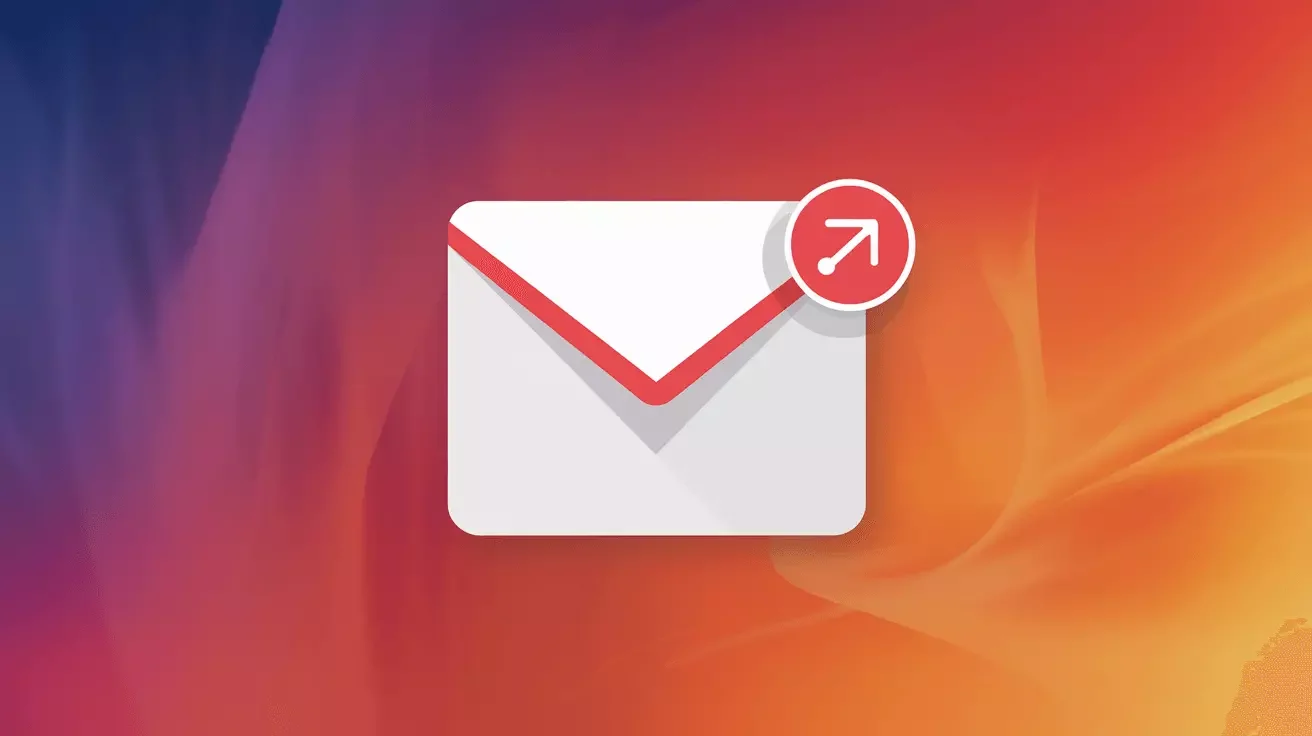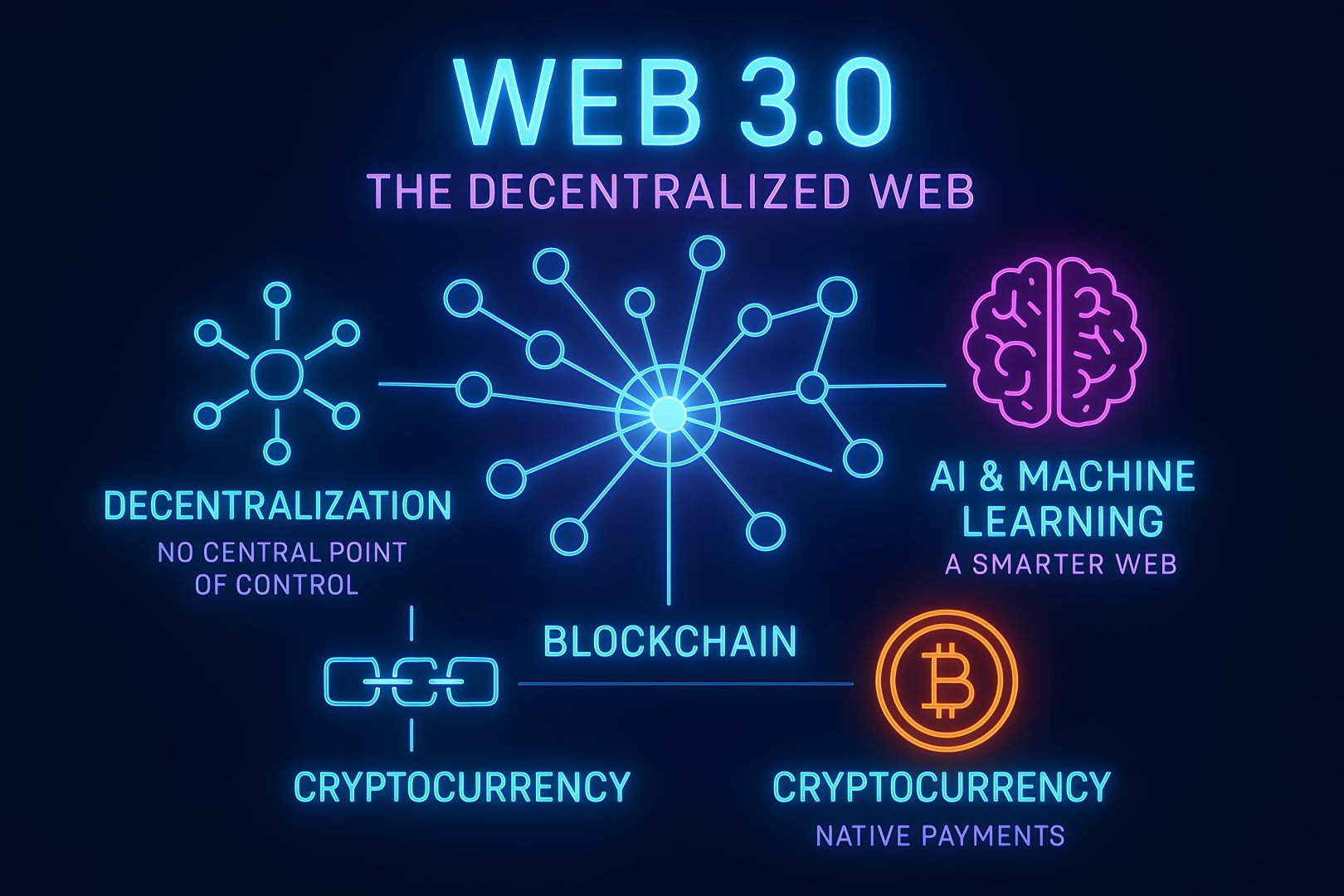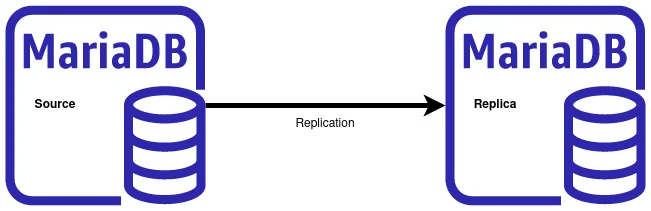WordPress Backups made Easy with Falcon Internet Object Storage

As a WordPress site owner, you understand the importance of having a reliable and secure online presence. However, with the ever-evolving landscape of cybersecurity threats, it's becoming increasingly crucial to prioritize the protection of your website. One of the most effective ways to safeguard your WordPress installation is by implementing a robust backup strategy. In this article, we'll delve into the significance of backing up your WordPress site, the risks associated with neglecting backups, and how you can leverage the UpdraftPlus plugin with Falcon Internet's Object Storage w/ Object Lock to ensure your website's integrity.
WordPress sites are a popular target for malicious actors, particularly due to the vast array of plugins available. While plugins can enhance the functionality and user experience of your site, they can also introduce security vulnerabilities if not properly maintained. Outdated plugins, in particular, can provide an entry point for attackers to exploit, potentially leading to data breaches, malware infections, or even complete site compromise. By regularly backing up your WordPress installation, you can mitigate the risks associated with plugin vulnerabilities and ensure that your site can be quickly restored in the event of an attack or data loss.
The consequences of neglecting backups can be severe, ranging from lost revenue and damaged reputation to complete site reconstruction. Moreover, the process of rebuilding a compromised site can be time-consuming, requiring significant resources and expertise. By prioritizing backups, you can avoid these pitfalls and ensure that your website remains available and functional, even in the face of adversity. In the following sections, we'll explore the importance of backups in more detail, discuss the benefits of using the UpdraftPlus plugin, and provide guidance on how to integrate it with Falcon Internet's Object Storage w/ Object Lock.
Understanding the Risks of Neglecting Backups
Neglecting backups can have far-reaching consequences, including:
- Data loss: In the event of a site compromise or technical failure, you may lose valuable data, including user information, posts, and comments.
- Site downtime: Without a backup, restoring your site can take significant time, resulting in extended periods of downtime and lost revenue.
- Reputation damage: A compromised site can damage your reputation and erode user trust, potentially leading to long-term consequences for your business or organization.
Introducing the UpdraftPlus Plugin
The UpdraftPlus plugin is a popular and highly-regarded backup solution for WordPress sites. With over 3 million active installations, it's a trusted choice among site owners and administrators. UpdraftPlus offers a range of features, including:
- Automated backups: Schedule backups to run at regular intervals, ensuring that your site is always up-to-date.
- Cloud storage integration: Seamlessly integrate with cloud storage services, such as Falcon Internet's Object Storage w/ Object Lock.
- File and database backups: Backup your site's files and database, ensuring that all critical data is protected.
Configuring UpdraftPlus for Optimal Backup Performance
To get the most out of UpdraftPlus, it's essential to configure the plugin correctly. This includes:
- Setting the backup schedule: Choose a schedule that balances backup frequency with storage requirements.
- Selecting the backup destination: Integrate with Falcon Internet's Object Storage w/ Object Lock for secure and reliable storage.
- Configuring backup retention: Set the number of backups to retain, ensuring that you have a sufficient history of backups.
Integrating UpdraftPlus with Falcon Internet's Object Storage w/ Object Lock
Falcon Internet's Object Storage w/ Object Lock provides a secure and reliable storage solution for your WordPress backups. By integrating UpdraftPlus with Object Storage, you can ensure that your backups are stored in a tamper-proof and immutable environment. This means that even if your site is compromised, your backups will remain intact, allowing you to quickly restore your site to a previous state.
To integrate UpdraftPlus with Falcon Internet's Object Storage w/ Object Lock, follow these steps:
// Install and activate the UpdraftPlus plugin
// Configure the plugin settings, including the backup schedule and destination
// Create an Object Storage bucket with Falcon Internet
// Configure the Object Lock feature to ensure tamper-proof storage
// Integrate the UpdraftPlus plugin with your Object Storage bucket
Best Practices for WordPress Backup and Security
In addition to implementing a robust backup strategy, it's essential to follow best practices for WordPress security. This includes:
- Regularly updating plugins and themes to ensure you have the latest security patches.
- Using strong passwords and enabling two-factor authentication.
- Monitoring your site for suspicious activity and addressing potential security vulnerabilities.
Conclusion
In conclusion, backing up your WordPress installation is a critical aspect of maintaining a secure and reliable online presence. By leveraging the UpdraftPlus plugin with Falcon Internet's Object Storage w/ Object Lock, you can ensure that your site is protected against potential security threats and data loss. Remember to follow best practices for WordPress security, including regular updates, strong passwords, and monitoring for suspicious activity. If you're looking for expert guidance on WordPress security and backup solutions, Falcon Internet's team of experts is here to help. With their expertise and the right tools, you can rest assured that your website is secure, reliable, and always available.